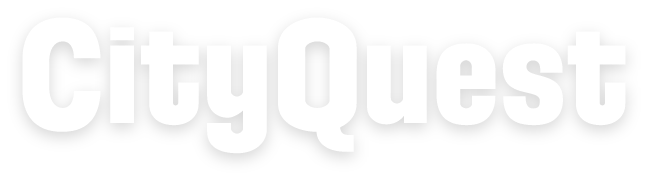Role
Interaction Designer
Process
Lean UX
Medium
Mobile App (Figma)
Duration
2 Months
Overview
We created CityQuest using Lean UX, a process which allows for rapid and iterative design through in-person, collaborative process with a heavy focus on brainstorming. The goal of this process is to create an MVP (Mininum Viable Product) that can be used for testing and iteration going forward. A scrum master was apointed to lead the team through this process, which was divided into two, three-week sprints.
Challenges
1. Finding a diverse pool of user personalities to test
2. Limiting the features for the MVP (minimum viable product)
3. Creating a minimal, yet user friendly, search filter
4. Identifiying a color scheme which tested well with users

Team Overview
Members
Brianna McBride - Scrum Master
Parker Bomar
Carter Francis
My Role
For this project, I took on the roles of Designer and Researcher. I created wireframes for the app and determined how the user would navigate. I also created a clean and unique user interface for the app based on the feedback from our tests.
Brainstorming
We started the process by brainstorming an app concept. We knew that we wanted to do something new and something that addressed a need which was not being filled. That led us to the idea of encouraging people to engage in their community through game-based motivations.
We did affinity mapping to get our ideas out on paper, and and organize the ideas into groups and outliers to better plan our MVP.
Concepts covered
Affinity Mapping
Backlogs
Sprints
Iterative Design
Usability Testing
Personas & Hypothesis

Sprint One
Identify Goals - Wireframe & Prototyping - Testing

Creating the Backlog
Problem Statement
The current state of the local business market has focused primarily on providing the consumer with details of local businesses, as well as sharing fellow customers’ opinions through reviews. What existing products/services fail to address is how to engage the user to go out and interact. Our product/service will address this gap by creating motivating factors, similar to a game, to increase community involvement. Our initial focus will be building the reward system.
Assumptions, Outcomes, Features
We split apart and filled out an assumption worksheet full of questions about what we thought the user would want in our product, and how to identify the products' success. We did our best to write lists of what we thought would be key features and the ideal outcome for both the businesses and the users of the app.
Proto-Personas
Proto-personas are representations of our assumptions of a real user so that we can have someone in mind during the design and planning process. In LeanUX, proto-personas are made quickly and can change freely, as needed. This differs from the heavily research-backed personas of Goal-Directed Design.

Sandra Gilligan
Age: 47
Income: Upper Middle
Area: Suburbs“Stay at home mom"
Needs:
- New experiences
- Meet new people
- New creative sourcesObstacles:
- Limited time
- Limited social group
- Considering spouse in decisions

Tom Hawthorne
Age: 21
Income: Lower Class
Area: Midtown“Student"
Needs:
- Social life and romance
- New things to do
- Cheap experiences
- Social mediaObstacles:
- Low income
- Limited time to explore
- No Car
Hypothesis Statements
Taking all the information gathered in the assumptions, proto-personas, and planing exercies, we put our ideas in affinity maps. The board allowed us to group and rearrange the ideas to form our hypothesis satements.
“We will achive increased consistency in usage if our users can receive rewards using the challenge system."

Backlog
We created a product backlog based on our hypothesis statements and planning exercises. The backlog (Hypothesis Table) contained every feature we wanted to implement in the application, and allowed us to use this as a plan for our sprint backlog.
Focus of the first sprint:
Challenges
Discoverability
Rewards
Design and Testing
Paper Prototyping
We split apart and each created a paper prototype, in which we sketched our basic idea of how we wanted the app to look. We then regrouped to discuss what we liked and disliked about each prototype, and created a new paper prototype based on all three ideas. We used these sketches to create our first low fidelity prototype.




User Testing (Week 1)
For our first test, we showed users our low fidelity prototype and asked them questions ranging from design to practicality, in order to gain a better understanding of their thoughts on the app and its direction. We recuited our first users from the dorm on the Kennesaw Marrieta Campus.

User Testing (Week 2)
For our second test, we showed users our medium fidelity prototype and ran through tests to see how they interacted with the app and the fluidity of their use. We asked questions to see what their thoughts on color and placement were, in order to get a better idea of design as we moved to the high fidelity prototype.
Feedback
- Users wanted more social networking aspects to be included in the app.
- Users did not identify with the initial color schemes and thought some were hard to read.
- Users wanted a method to track progress for their challenges.
Low to High Fidelity
User testing allowed us to gain a large amount of knowlege quickly regarding the direciton of the application. After testing and refining, we created a low, medium, and the begining of a high fidelity prototype which would be used for further testing. We found that our users had objections with the colors chosen, so we did further testing and changed the colors accordingly.

Sprint Two
Revalidating - Testing - High Fidelity Prototyping

Diving In
We started sprint two by examing our process in the first sprint and seeing what worked and what did not. We used this information and the feedback from testing to design the second sprint backlog with the goal of iterating on our design, creating high fidelity designs, adding features, and conducting more testing.
Correcting Mistakes
Minor changes were made to the problem statement to better reflect our app and goals
We also made minor changes to our Personas and removed the third persona to better align with the users we were testing.
We reached out to new people to test on a different campus to find more extroverted people to allow for a more diverse pool of personalities for our testing

Prototype Sketching
We conducted more paper prototype sketching as a group to try out designs for new features that we wanted to implement and the changes from the feedback we received.
User Testing (Week 3 & 4)
Following paper prototypeing and more high fidelity prototyping we conducted two more sessions of user testing. We were able to gain valuable information about the design and features we had changed and walked away with ideas for finishing touches to the prototype

Brianna and Carter Introducing cityquest to a user

Brianna and Carter observing user testing
Feedback
- Users enjoyed the new color scheme and understood the use of color to denote different events
- Users struggled at the beginning
(Solution: Add Onboarding)
- Search and filter were not intuitive enough
(Solution: Changed the icons and layout to improve UX)
Visuals and Branding